Workflow Reminder and Escalation Alerts¶
Dolphin 365 sends workflow reminder and workflow escalation alerts to the approvers and the manager of a contract in review.
Workflow Reminder Alert: This alert is sent to the current approver of a contract in review. Dolphin waits for a number of hours and if the current approver has not yet taken any action, an email is sent to the approver reminding of the contract approval.
Workflow Escalation Alert: If the current approver of a contract in review has been sent a specific number of reminder alerts yet still has not taken any action then one escalation alert is sent to the manager.
NOTE : Current approver will continue to receive reminder alerts even after the manager receiving the escalation alert.
In order to enable the feature, admin user has to follow these steps.
- Select Reminder and Escalation from Workflows section in settings.
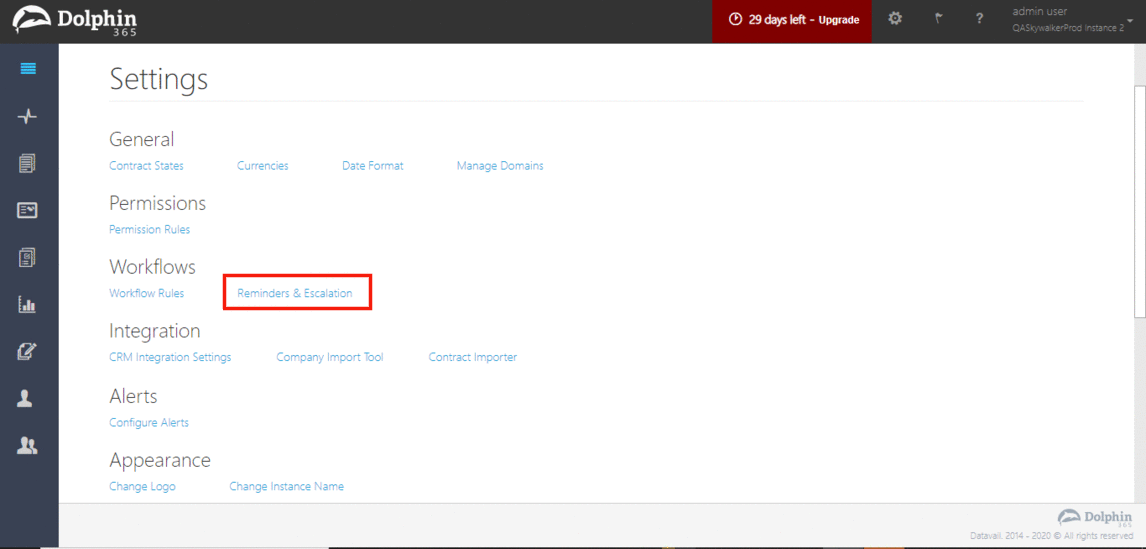
- Enable the necessary features and enter the number of hours/attempts.